

Microsoft
Power Platform
i-enter has a Microsoft Silver competency
The Silver Competency is a certification program that recognizes partners who have a proven track record of delivering quality solutions to users of Microsoft products.
As a proven partner, we support the security posture of even more companies.

What is Microsoft Power Platform?
Microsoft Power Platform is a platform that realizes data integration, analysis, and prediction with minimal coding (low coding) without requiring advanced coding knowledge or experience. It is used by more than 2 million people and 220,000 companies annually, and has been attracting attention in recent years as an in-house production tool that supports corporate DX (digital transformation).
Platform example

Power Apps
Low-coding app development
- ・ Create model-driven apps that handle complex business processes with PowerPoint UI and Excel functions
- ・ Linkage with all data sources to aggregate and integrate data generated in business
- ・ Regardless of the terminal such as a smartphone or tablet, it is possible to develop applications compatible with web browsers

Power Automate
Workflow automation
- ・ RPA (Robotic Process Automation) function can be utilized to support automation such as web processing
- ・ API support with more than 300 connectors. Enables integration with systems and automation combined with legacy systems
- ・ AI functions such as form processing and OCR can be implemented without coding

Power BI
Real-time data analysis
- ・ Create and share reports quickly and efficiently from business data with Excel operation
- ・ Even general employees can perform advanced analysis using AI and machine learning functions
- • Interactive real-time dashboards that can be customized to suit your business

Power Virtual Agents
Create a chatbot with no coding
- ・ GUI makes it easier to create more flexible and advanced chat bots
- ・ It can support various channels such as web, Teams, and LINE, and can be easily linked with back-end systems
- ・ Linkage with other systems such as Power Automate is possible, and quick automatic operation of chat bot is also realized.
* Linked with Microsoft 365, Microsoft Dynamics 365, and Microsoft Azure
Benefits of introduction
The person in charge of operations can easily automate various tasks and realize in-house system development. In addition, we will accelerate prompt and accurate business reforms and solve problems arising from lack of budget, time, manpower, and knowledge.
Paperless
cost reduction

It drastically reduces the need for paper output, making it possible to go paperless. It also reduces the cost of printing, and labor costs such as time and labor for paper output.
Development based on
business needs

Even if there is no person in charge with advanced skills, the person in charge who actually performs the work becomes the main and can develop the application. Respond quickly to business needs.
Data integration, analysis,
and forecasting

You can centrally manage your business data by developing applications in-house that match your company's actual situation. It can quickly and accurately integrate, analyze, and predict all the data in your organization.
Eliminating error inefficiencies
through automation

Quickly build workflows for each business and automate operations to reduce mistakes. Simplify business processes and sharply reduce human error.
Reduce
security risks

The information system department can manage the entire service, preventing the spread of shadow IT and reducing security risks.
Visualizing data
to support management decisions

Works with any data source. It supports management decision making by enabling rapid and highly systematic decision making based on visualized data.
Implementation Support Service
We support in-house production that takes advantage of the characteristics of low-code and no-code, such as target business selection before introduction, support for the construction of the Microsoft Power Platform, and maintenance services for stable operation.
Support from consultation on concerns before introduction to stable operation after introduction
Before introduction
Target business selection
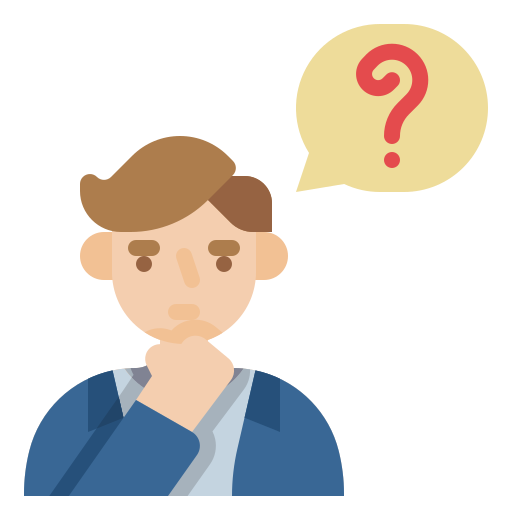
Solve the problem of not knowing which tasks in your company are suitable for automation.
Introductory phase
Getting Started
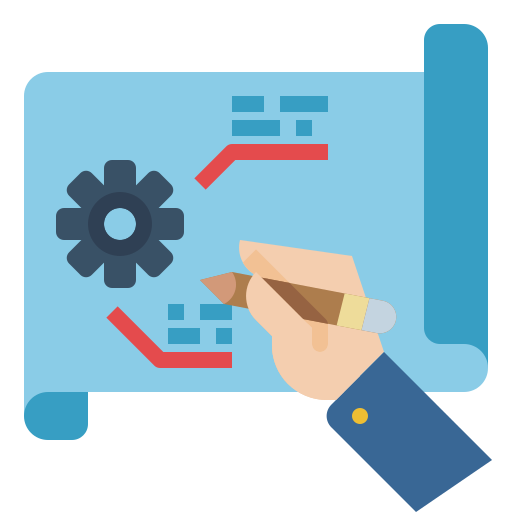
Visualize pre- and post-deployment workflows and how to use the Microsoft Power Platform.
After introduction
Stable operation

Technical staff will respond to Q&A and problems in remote meetings each time.
Features of the service

Wide-ranging business improvement proposals
We also support a wide range of business improvements through Share Point and Teams linkage and more advanced development. Because i-enter has a wealth of experience in business applications, we can make proposals tailored to the environment.
Screen design by UX designer
UX designers with Human-Centered Design (HCD) qualifications propose screen designs that are more satisfying to users within the limited features of the Microsoft Power Platform.


Our unique hands-on menu
We will prepare a unique hands-on menu that utilizes i-enter knowledge, explain functions and how to use it, and support the establishment of in-house DX in the organization.
Hands-on Menu
Power Apps
elementary level
We train those who are new to Power Apps to handle everything from DB creation to input form creation.
- Training fee (tax included)
3 hours per day / 2 people - 44,000JPY~
practice
Those who have a beginner level of Power Apps or higher will be trained to handle control operations using functions and various linkage operations.
- Training fee (tax included)
3 hours per day / 2 people - 66,000JPY~
Power Automate
elementary level
We train those who are new to Power Automate to handle everything from DB creation to cloud flow integration.
- Training fee (tax included)
3 hours per day / 2 people - 44,000JPY~
Power Automate Desktop
elementary level
If you're new to Power Automate Desktop, we'll train you to handle everything from condition setting to desktop flows and cloud flows.
- Training fee (tax included)
3 hours per day / 2 people - 44,000JPY~
Examples of achievements

For Manufacturing
Information Management System
PowerBI visualizes all factory business data, such as manufacturing information of multiple production lines in the factory, production status, and employee working hours. Improves the efficiency of on-site KPI management and data analysis.

Groupware
Flow Automation
With the end of the package service, we created an app in Power Apps to replace the in-house tools. By adding functions not found in existing tools, it realizes activation of information sharing and smooth communication.

Workflow
Application Automation
Internal flows that were managed and handled by individual tools such as Excel and email requests are automated with Power Apps and Power Automate. Streamlining the application and approval flow and strengthening internal control.
Seminars & Events
Seminars・
Event Information
Microsoft Power Platform regularly holds no-code No-code・Low-code Development seminars.
Learn more* Microsoft, Microsoft Power Platform, and other Microsoft products and services are registered trademarks or trademarks of Mircrosoft Corporation in the United States and other countries.

